Menu
Visual Ratio Calculator
The visual ratio calculator allows you to enter different ratios, the ratio calculator then transforms the ratios into related images to allow a visual representation of the associated ratio values. This ratio calculator is particularly useful for visually comprehending ratios as a proportional size in physical terms.
Notes
1 Enter the ratio in the format 1:2.
If you like the Visual Ratio Calculator, please leave a rating below. This helps us to identify popular calculators and allocate resources to refining and developing new calculators for you to use free of charge.
Please provide a rating, it takes seconds and helps us to keep this resource free for all to use
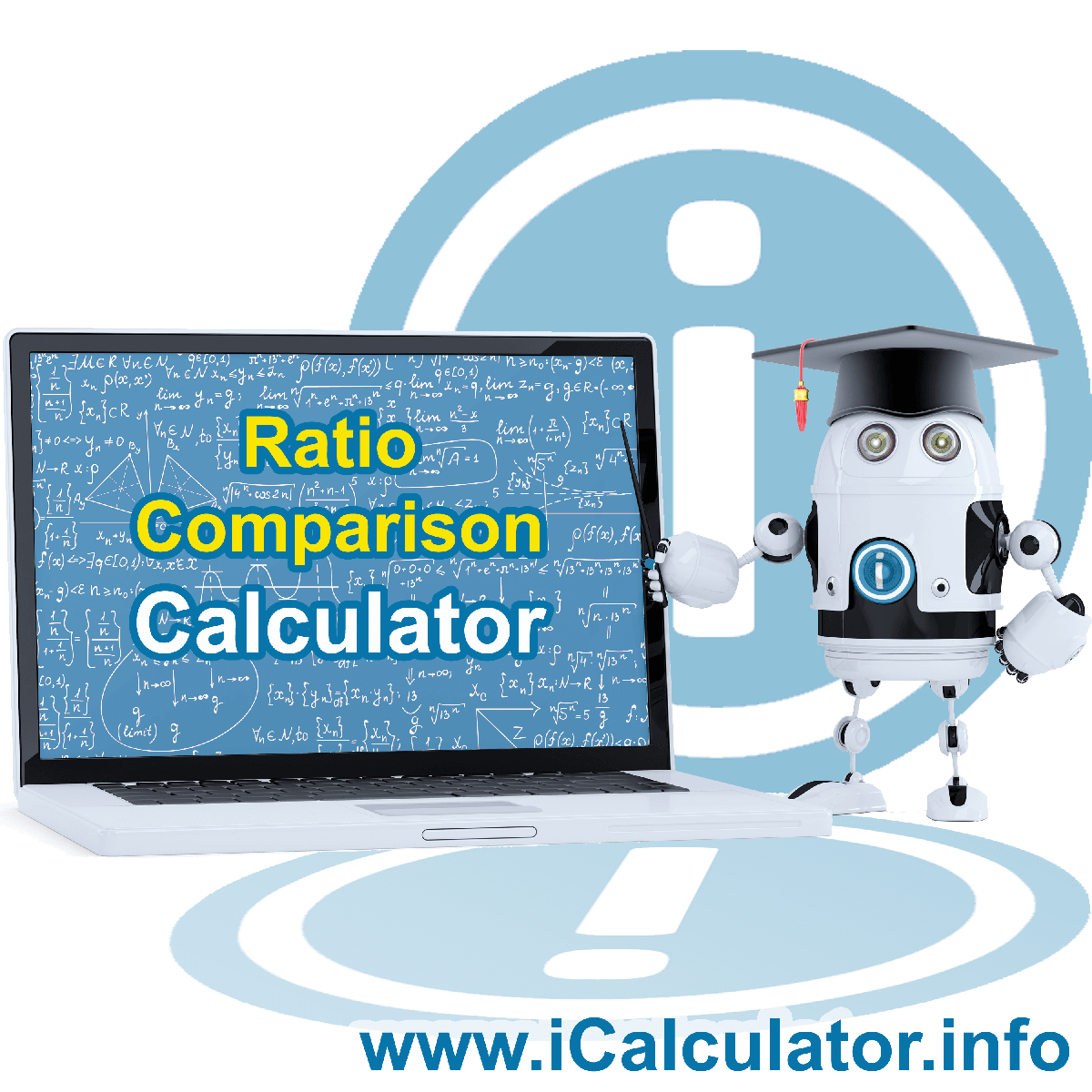
How to use the Visual Ratio Comparison Calculator
The calculator is designed to be intuitive with minimal inputs that allow you to calculate and visualise ratios as an object or as text, scaled to represent its value in comparison to the related ratios entered. The steps below will help you to use the Visual Ratio Calculator and calculate and compare ratios using the tool.
- Choose Normal view of Full page view to remove unnecessary content and focus on the Visual Ratio Calculator
- Choose how to visualise the ratio, you can choose to have the text size altered to reflect the ratio relationships or to display the ratios and a comparative square
- Enter the ratios that you would like to compare in the visual ratio calculator
That's it! as you update the information, the ratio calculator will automatically calculate the relationship between the different ratios you entered and then transform them to visually represent their value in proportion to each other. The larger the text or image, the larger the ratio is.